Aeries Gradebook and Progress Reports
Parents have access to the current aeries gradebooks as well as progress reports created by teachers through the Aeries Parent Portal
Instructions for accessing the Aeries Parent Portal
Navigate to this website:
For Parents that have not used the Aeries portal before, an account is automatically created using the primary email address you have provided when enrolling your child. Simply click on the "Forgot Password" button and enter in your email, and password instructions will be sent to you.
If you need additional access for another email, please reach out to your child's teacher.
How to access student gradebooks
The first screen you encounter when logging in is the Parent Dashboard. This displays current grades for your child per gradebook. To access individual assignments and tests within the gradebook, simply click on the one you want to see under the "Gradebook" column as shown below:
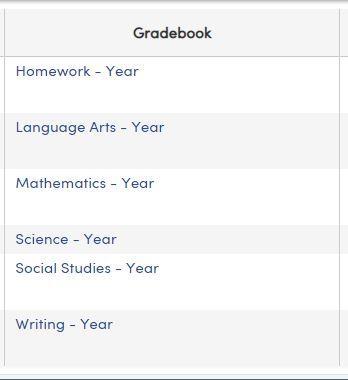
To return to the dashboard, simply click on the "Dashboard" button in the top left.
How to access progress reports
Hover over the "Grades" drop down menu on the top of the page

Click on "Grades"
The grades that have been recorded will be displayed here for the current academic school year.
Finding and understanding state test scores
Information on finding information on your child's state test scores, and how to access them can be found here

