Smarter Balanced Assessment System

How to Access Detailed Information on a Student's State Test (SBAC)
1. Log in to the parent portal or student portal here.
2. Hover over the “Test Scores” tab on top of the page. Refer to the image below:

Click on “Test Details”
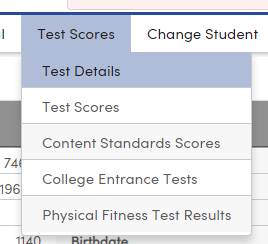
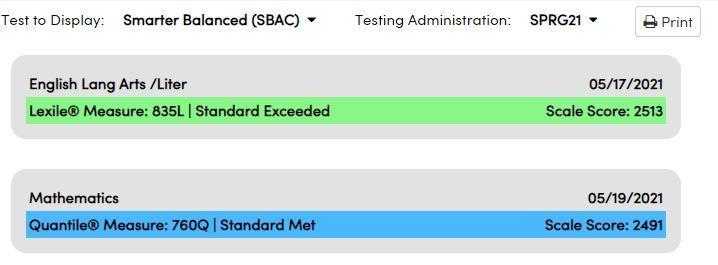
You can also see how the student performed in each of the sections in English Language Arts and Mathematics.
For more information, please click below:

